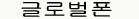SPA 112 단말기 셋팅 및 업그레이드 안내
페이지 정보
작성자 최고관리자 작성일13-11-21 13:36 조회1,346회 댓글0건첨부파일
-
 SPA112-SPA122_1.3.2_014_FW.zip
(9.6M)
7회 다운로드
DATE : 2013-11-21 13:36:35
SPA112-SPA122_1.3.2_014_FW.zip
(9.6M)
7회 다운로드
DATE : 2013-11-21 13:36:35
관련링크
본문
First, after installing the handset, hold the handset and press the star mark **** 4 times to hear the voice guidance.
At this time, if you press 110 #, the IP address will be heard in English. Then take notes on paper.
View, this is the format. "192.168.1.24
Next, put this address in the web address window and press enter.
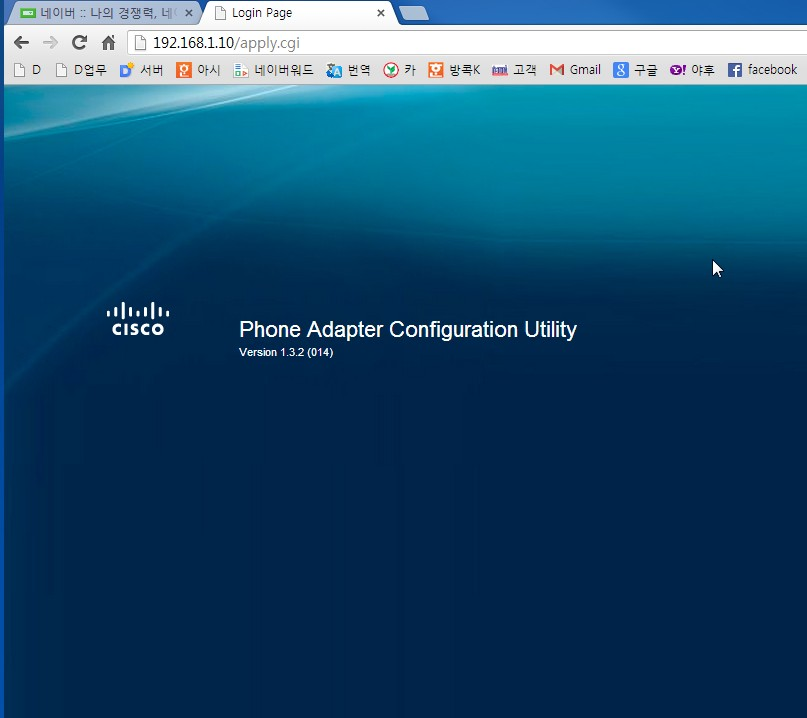
Do you see the picture / login window below?
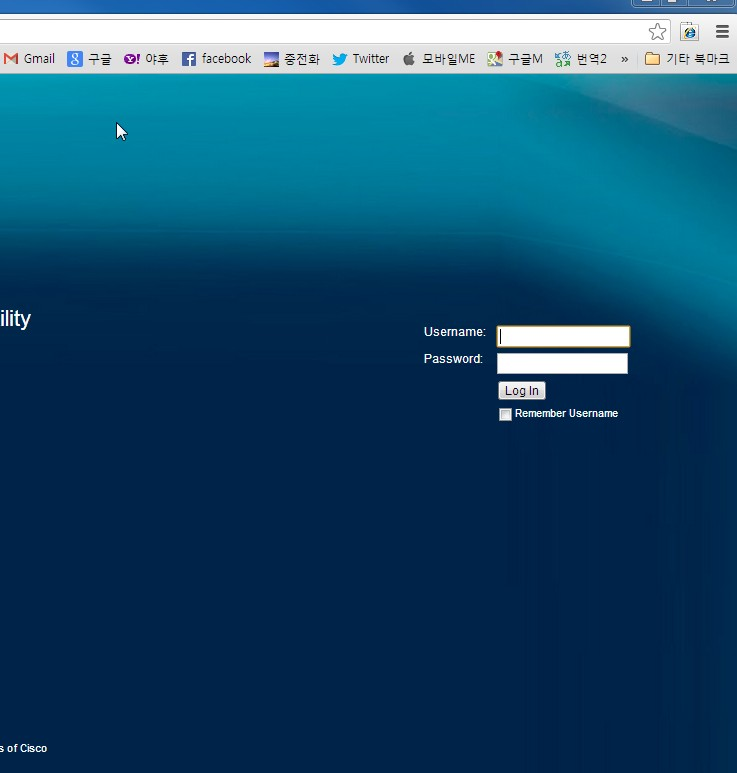
Below picture / ID admin, the same is the same. You should never change this part.
You are now logged in.
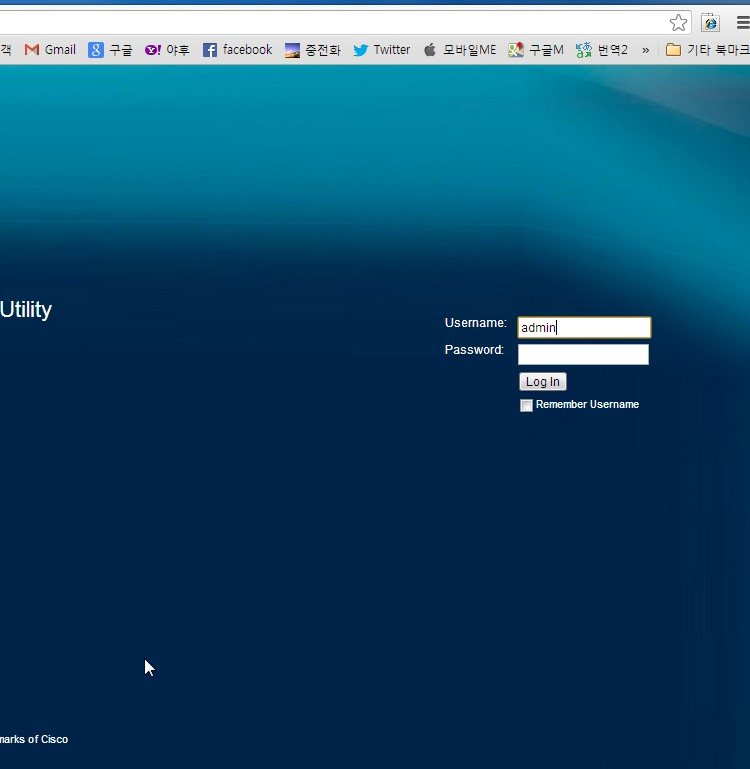
Click voice during the picture / top menu below.
Next, click LINE1 in the left menu.
Next, a little below the bottom of the screen looks like below.
Once in the following state, the method is the same, but the setting is a new number.
proxy is wow.bizhub070.kr
070 Enter three phone numbers, Display name, User id, and Auth id. The next trip will be put into Password.
Next, change the Use Auth ID to Yes.
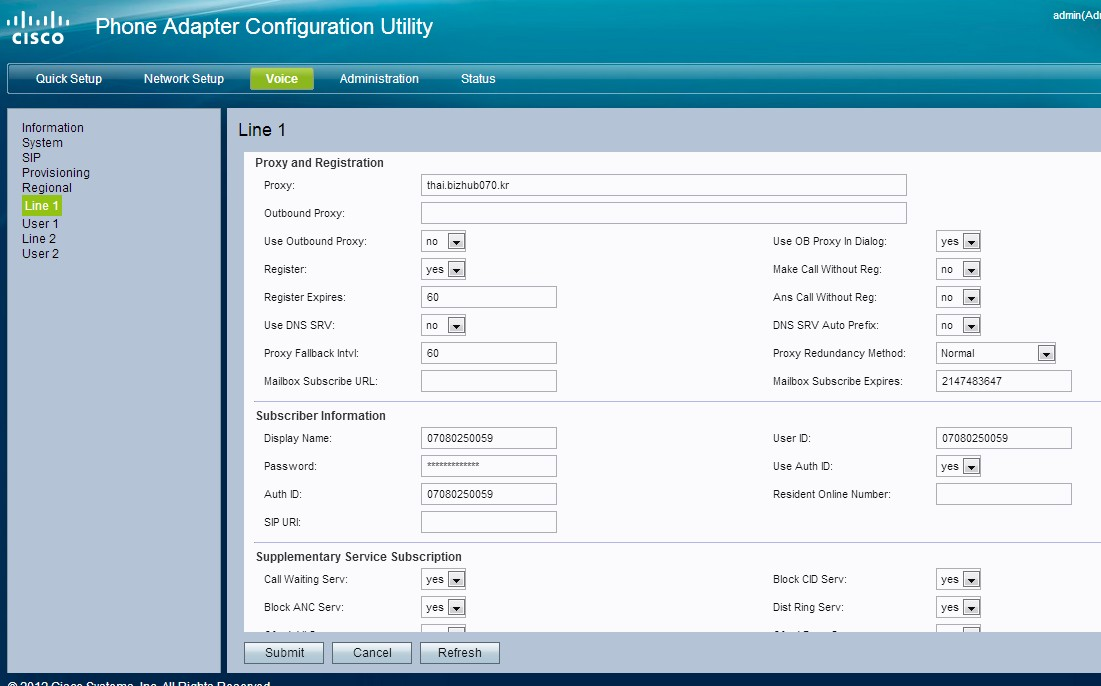
Below picture / Next, drag the mouse down to the Preferred Codec place.
This section is where you set the codec, and change it to G711a.
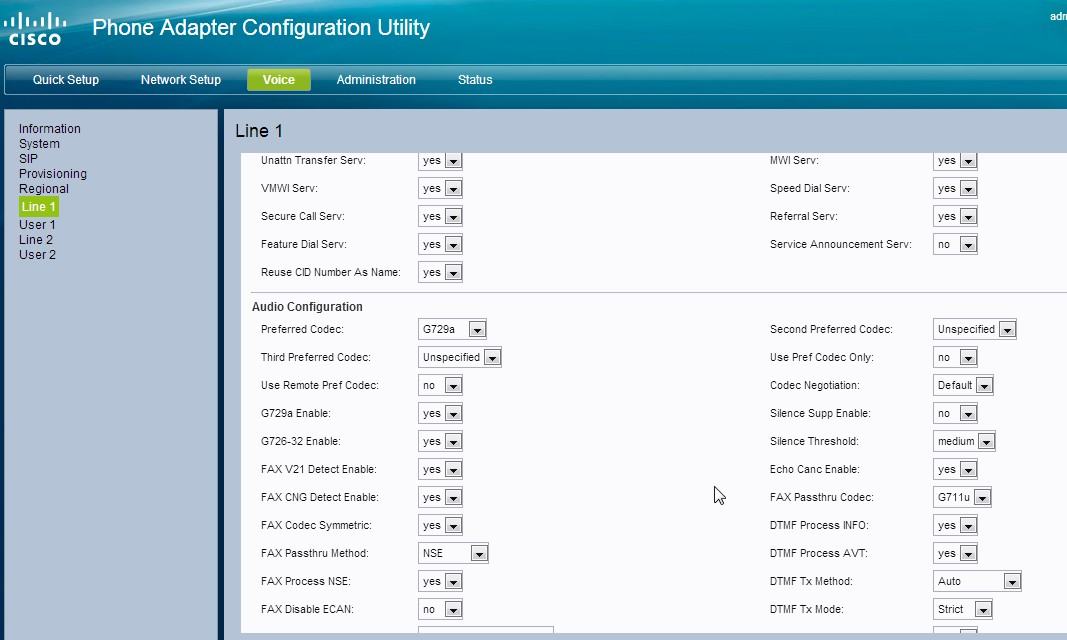
Below is the picture / success. Next, click Submit to save.
Then the reboot screen looks after 40 seconds.
If you wait, you will see three green lamps.
Completion of the opening.
You can do well enough.
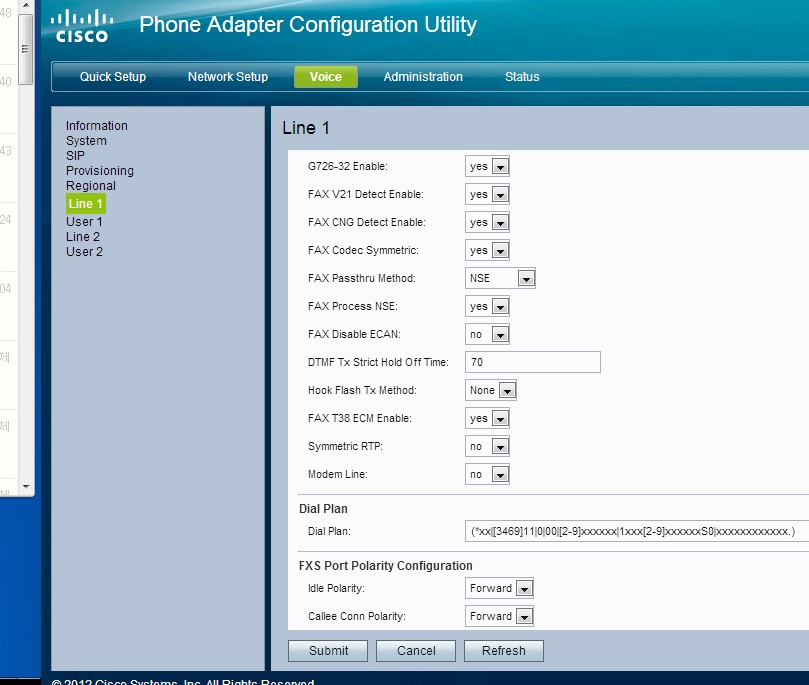
Below picture / set the local time into the network.
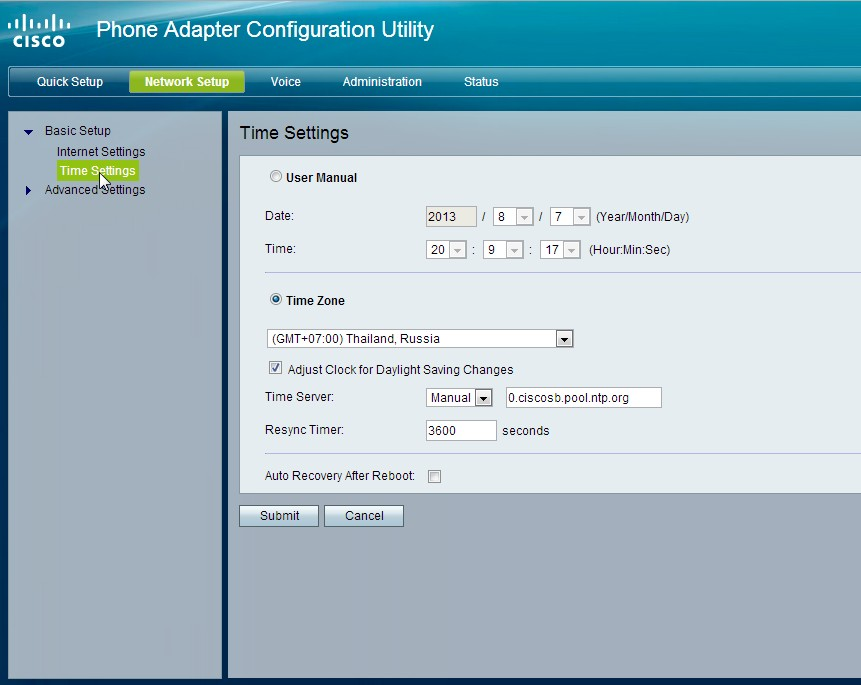
Change to the picture below / Thailand.
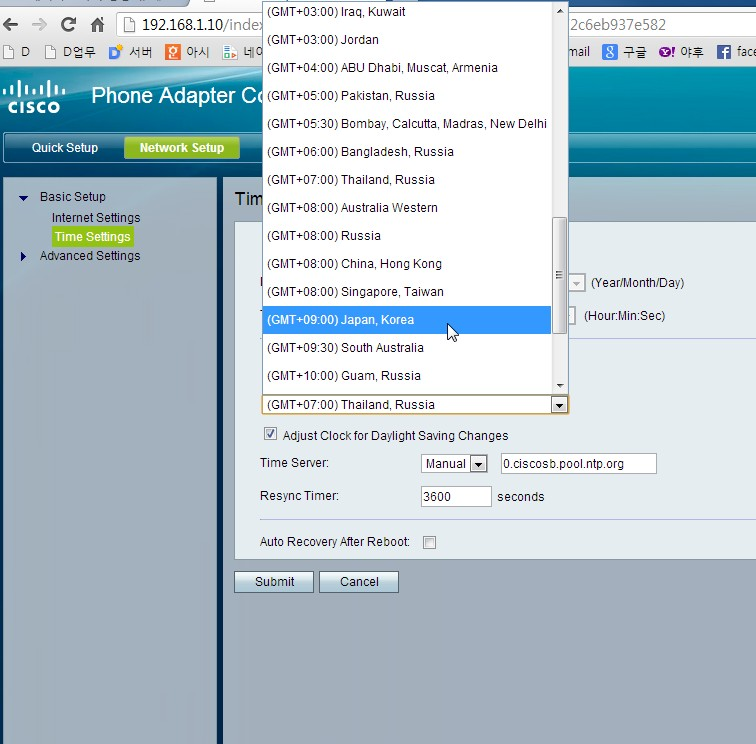
Below picture / If there is an error, upgrade the firmware as below.
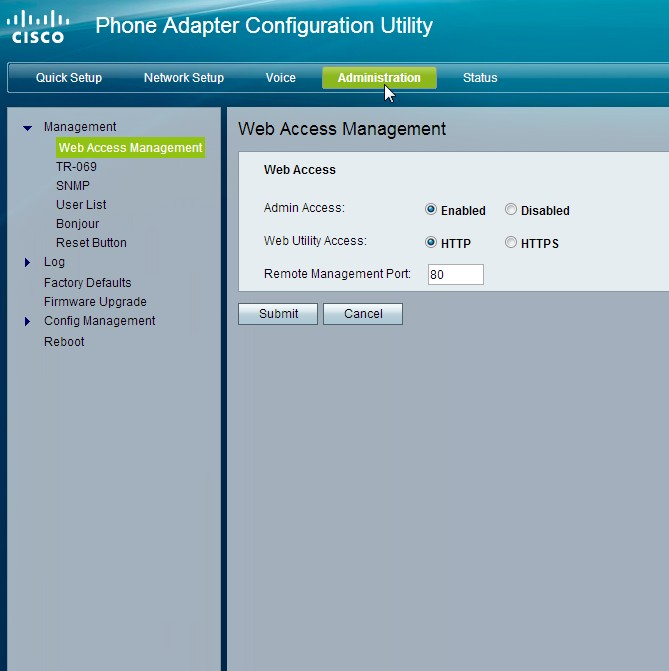
The following pictures / products sold on global phones will be shipped by default. You can rest assured.
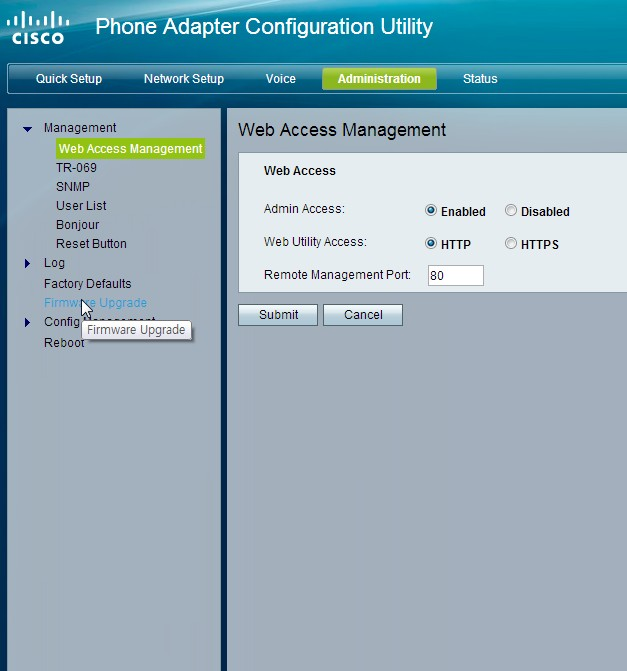
Below picture / This shows the firmware version. If the version is lower than the number below, it is an upgrade target.
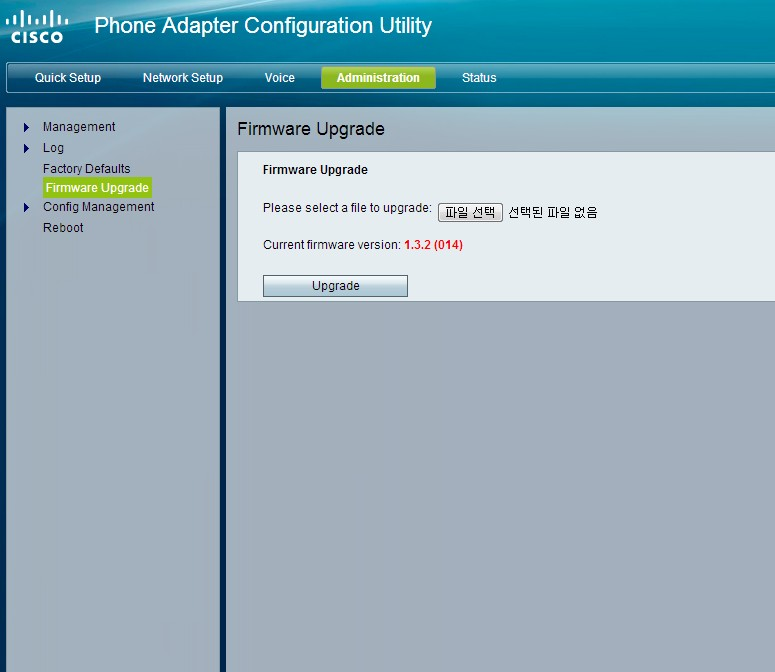
※ Note: This is the upgrade firmware for this attachment.
펌웨어 첨부되었습니다.
Thanks
댓글목록
등록된 댓글이 없습니다.